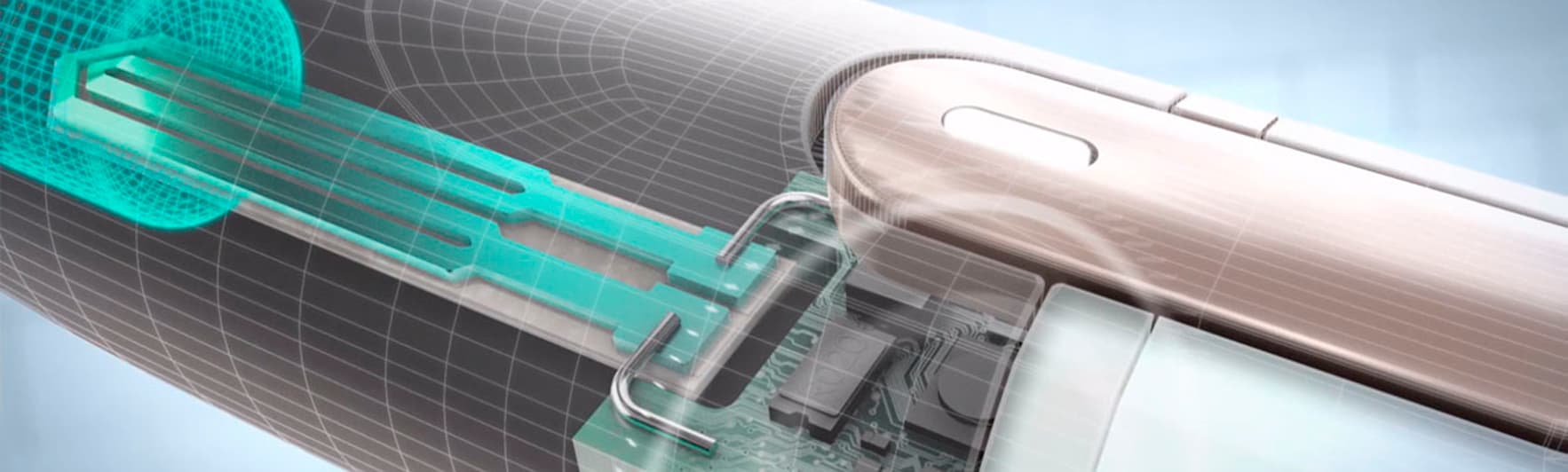
Aug 4, 2020
What to do if the IQOS heating blade breaks?
The IQOS tobacco heating device is precisely designed to provide comfort to adult tobacco users. The tobacco heating process of the HEETS sticks is possible thanks to the blade, which is the heart of the IQOS device. The heating blade is a ceramic element, enhanced with platinum, gold, and silver components, which make it possible to heat the tobacco and maintain the temperature in controlled conditions to ensure the user can enjoy the taste of real tobacco.
How to check if the heating blade in your IQOS is broken?
First, remove the cap from the heater. Check the heating blade carefully. If the tip is missing, broken, or bent, it means that the blade is damaged. Such damage may be due to improper use or cleaning of the IQOS device. As this is mechanical damage, it is not covered by the standard warranty. Occasionally, a broken heating blade is not visible with the bare eye. In this case, the IQOS device will signal a malfunction of the heater with a red flashing light. To verify the cause of the flashing diode, reset your device - the signal does not necessarily indicate a broken heating blade.
How to prevent heating blade defects in your IQOS device?
Proper use and cleaning of the IQOS device will help you keep your appliance in a good condition. To prevent malfunctions, make sure that you use the device as recommended. Also please note that you should only use dedicated IQOS accessories. Before placing the HEETS tobacco stick into the device, make sure that there is no residual tobacco in your IQOS device. Also, make sure that the heating blade is cleaned. It is critical to clean the blade only when it is completely cooled down. To maintain the device clean, always use the IQOS Cleaner and IQOS Cleaning Sticks. Using alternative products for this purpose may cause damage to the heating blade and as a result malfunction of the device. Take extra care when removing the cap. Remember also for the device to function properly, after cleaning the heating blade, the heater cap must remain closed. For more information on using the IQOS heater correctly, cleaning and resetting the device, please refer to the IQOS website under the support section.
What to do if the heating blade is destroyed?
If the heating blade in the heater is damaged, contact us. If a mechanical fault occurs on the heating blade due to improper use of the device, the standard warranty does not cover the replacement of the IQOS device. However, it is included in the extended warranty. Please contact us to learn more about the terms, conditions, and benefits. You can do this via IQOS LiveChat which is available on the website. You can also find help by calling the IQOS hotline or by visiting a stationary IQOS store, where IQOS Experts will be able to answer all your questions and concerns.





