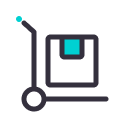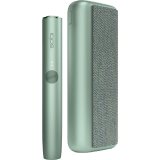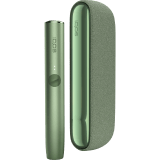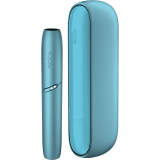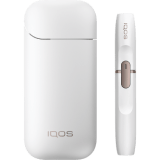Zaznacz swoje urządzenie, aby przejść dalej. Nie widzisz swojego modelu urządzenia? Przesuń listę w lewo, aby zobaczyć więcej.
Jak ładować urządzenie IQOS ORIGINALS DUO?
Zadbaj o optymalne ładowanie swojego urządzenia
Zapewnij efektywne działanie IQOS-a. Ładuj go regularnie i postępuj zgodnie z tymi wskazówkami:
- Umieść podgrzewacz IQOS ORIGINALS DUO w przenośnej ładowarce.
- Aby sprawdzić poziom naładowania baterii, naciśnij przycisk na przenośnej ładowarce IQOS-a ORIGINALS DUO. O niskim poziomie naładowania baterii poinformuje Cię pulsująca dioda.
- Podłącz przenośną ładowarkę do gniazdka elektrycznego. Używaj w tym celu oryginalnego zasilacza sieciowego i kabla USB O ładowaniu Twojego urządzenia poinformują Cię pulsujące diody.
- By zapewnić optymalne ładowanie Twojego IQOS-a, używaj wyłącznie oryginalnej ładowarki i kabla.
- Pełne naładowanie Twojego IQOS-a nastąpi po około 2 godzinach. W pełni naładowane urządzenie zapewnia do 20 sesji podgrzewania.
Stan naładowania IQOS-a ORIGINALS DUO — jak go sprawdzić?
Stan naładowania IQOS-a ORIGINALS DUO — jak go sprawdzić?
Zrobisz to poprzez krótkie przytrzymanie i zwolnienie przycisku zasilania na przenośnej ładowarce.
Zobacz, jak odczytać stan naładowania baterii. W momencie gdy:
- 4 podłużne diody świecą się jednostajnym białym światłem — Twój IQOS jest w pełni naładowany.
- 3 diody świecą się jednostajnym białym światłem — Twoje urządzenie jest naładowane na poziomie 50% - 75%.
- 2 diody świecą się jednostajnym białym światłem — Twój IQOS jest naładowany na poziomie 25% - 50%.
- 1 dioda świeci się jednostajnym białym światłem — poziom naładowania Twojego urządzenia spadł poniżej 25%.
Chcesz zapewnić sobie możliwość dwukrotnego użycia urządzenia bez przerwy na ładowanie?Dwie okrągłe diody na przenośnej ładowarce powinny świecić się jednostajnym białym światłem.
Świeci się tylko jedna biała dioda?
Oznacza to, że możesz użyć urządzenia tylko raz, po czym konieczne będzie umieszczenie podgrzewacza w ładowarce, aby został w pełni naładowany.
Masz więcej pytań?
Pojawiły się problemy z ładowaniem?
Przejdź do sekcji „Problem z ładowaniem IQOS-a ORIGINALS DUO”.
Kliknij i znajdź wsparcie, którego szukasz.