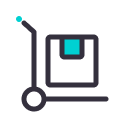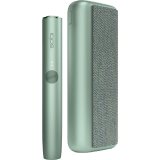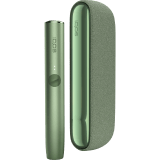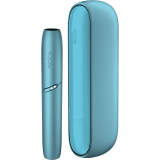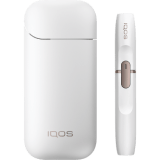Zaznacz swoje urządzenie, aby przejść dalej. Nie widzisz swojego modelu urządzenia? Przesuń listę w lewo, aby zobaczyć więcej.

Aktualizacja oprogramowania IQOS-a ORIGINALS DUO. O co chodzi?
Oprogramowanie IQOS-a ORIGINALS DUO — czym jest?
Podobnie jak wiele innych urządzeń elektronicznych, IQOS ORIGINALS DUO również ma swoje oprogramowanie.
Aby urządzenie sprawnie funkcjonowało, wymagana jest jego regularna aktualizacja.
Może ona korzystnie wpłynąć na żywotność baterii i podgrzewacza, a dodatkowo zapewnić optymalne działanie Twojego IQOS-a ORIGINALS DUO.
Jak zaktualizować oprogramowanie IQOS-a ORIGINALS DUO?
Krok po kroku powiemy Ci, jak możesz zaktualizować oprogramowanie swojego urządzenia.
Jest to możliwe na 3 sposoby:
- przez kabel USB,
- za pomocą aplikacji komputerowej,
- poprzez podłączenie urządzenia z zainstalowaną aplikacją Android przez kabel USB.
Postępuj zgodnie z poniższymi krokami:
- Pobierz aplikację IQOS
Wybierz typ aplikacji: Android, Windows, Mac lub aplikacja internetowa i pobierz ją. Korzystasz z aplikacji IQOS? Wymagana jest do tego przeglądarka Google Chrome. Używasz aplikacji na swoim iPhonie? Konieczne jest pobranie przeglądarki Bluefy ze sklepu App Store.
- Zaloguj się do aplikacji
Korzystaj z tych samych danych do logowania, których używasz na IQOS.com.
- Połącz urządzenie z aplikacją
Zrobisz to poprzez Bluetooth (w przypadku aplikacji Android i aplikacji internetowej) lub kabel USB (urządzenia z Windows lub Mac).
- Wybierz IQOS-a, którego chcesz zaktualizować
Masz kilka urządzeń? Wejdź w zakładkę Urządzenia i wybierz to, które chcesz zaktualizować.
- Aktualizacja: czas start!
Kliknij Ustawienia urządzenia.
Wybierz kafelek Moje urządzenie i uruchom aktualizację IQOS- a.
Gotowe!
Pamiętaj: w trakcie aktualizacji system kilkukrotnie poprosi Cię o odłączenie i ponowne podłączenie swojego IQOS-a ORIGINALS DUO. To normalne dla tego procesu. Aby pomyślnie przeprowadzić aktualizację, postępuj zgodnie z instrukcjami.
Aktualizuj swojego IQOS-a regularnie. Warto.

Kliknij i znajdź wsparcie, którego szukasz.