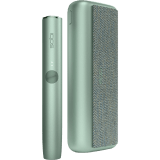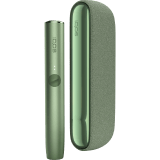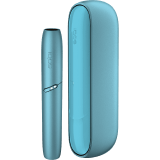Zaznacz swoje urządzenie, aby przejść dalej. Nie widzisz swojego modelu urządzenia? Przesuń listę w lewo, aby zobaczyć więcej.

IQOS ORIGINALS DUO NIE DZIAŁA
Co zrobić, gdy Twój IQOS ORIGINALS DUO nie działa poprawnie?
Diody LED na Twoim IQOS ORIGINALS DUO nie świecą się? Urządzenie może być po prostu wyłączone lub rozładowane.
Co robić? Sprawdź poniższe wskazówki:
- Włóż swój podgrzewacz IQOS ORIGINALS DUO do przenośnej ładowarki.
- Zresetuj urządzenie, naciskając i przytrzymując przycisk na przenośnej ładowarce przez 10 sekund. Dzięki temu urządzenie ponownie się włączy. Obejrzyj wideo i zobacz, jakie to proste.
- Podłącz przenośną ładowarkę do gniazdka elektrycznego za pomocą oryginalnego zasilacza sieciowego i kabla sieciowego IQOS.
- Używaj wyłącznie oryginalnego kabla i zasilacza sieciowego. Utrzymuj w czystości punkt styku przenośnej ładowarki z podgrzewaczem.
- Sprawdź, czy diody na przenośnej ładowarce pulsują. To znak, że urządzenie się ładuje. Jeśli Twój IQOS ORIGINALS DUO jest kompletnie rozładowany, może minąć nawet 20 minut, zanim proces ładowania się rozpocznie.
Problem wciąż nierozwiązany?
Skorzystaj z naszej diagnostyki urządzenia. Pokażemy Ci, krok po kroku, jak rozwiązać problem, który zauważasz w swoim IQOS-ie.

Kliknij i znajdź wsparcie, którego szukasz.