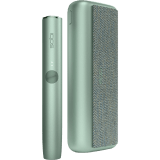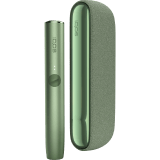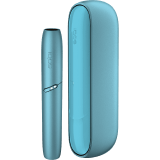Zaznacz swoje urządzenie, aby przejść dalej. Nie widzisz swojego modelu urządzenia? Przesuń listę w lewo, aby zobaczyć więcej.

Twój IQOS ORIGINALS DUO nie działa poprawnie — co robić?
Pojawił się problem z działaniem Twojego urządzenia?
Skorzystaj z narzędzia do diagnostyki urządzenia online. W kilku prostych krokach pomożemy Ci znaleźć odpowiedź na to, co dzieje się z urządzeniem i jak postępować, aby rozwiązać problem.
Gdy zauważysz, że Twój IQOS ORIGINALS DUO nie działa tak, jak powinien, skorzystaj z tych kilku prostych kroków:
- Rozpocznij od ZRESETOWANIA swojego urządzenia. Wskazówki, jak to zrobić znajdziesz w sekcji poniżej.
- Upewnij się, że Twój IQOS ORIGINALS DUO jest w pełni naładowany.
- Sprawdź, czy urządzenie jest czyste.
- Używaj wyłącznie wkładów tytoniowych HEETS.
- Pamiętaj o regularnej aktualizacji oprogramowania sprzętowego urządzenia.
- Sprawdź, czy Twój podgrzewacz znajduje się w odpowiednim przedziale temperatur (0-40℃).
RESETOWANIE urządzenia IQOS ORIGINALS DUO — jak to zrobić?
Za każdym razem, gdy musisz ZRESETOWAĆ urządzenie, możesz to zrobić w prosty sposób, wykonując następujące kroki:
- Włóż podgrzewacz ponownie do przenośnej ładowarki. Upewnij się, że został umieszczony w poprawny sposób: metalowe punkty styku podgrzewacza powinny znajdować się na dnie komory przenośnej ładowarki.
- Naciśnij przycisk na przenośnej ładowarce. Przytrzymaj go przez10 sekund, do momentu aż wszystkie diody zgasną.
- ZRESETOWANIE urządzenia jest potwierdzone, gdy wszystkie diody migną krótko na biało.
Wkład tytoniowy HEETS — jak poprawnie usunąć go z podgrzewacza?
Powietrze nie przepływa poprawnie przez IQOS-a ORIGINALS DUO? Pojawiły się problemy z odpowiednim zaciąganiem się przez urządzenie? Możliwe, że tytoń utknął w podgrzewaczu. Aby przeczyścić jego komorę i rozwiązać ten problem, postępuj zgodnie z poniższymi krokami:
- Przed czyszczeniem poczekaj, aż podgrzewacz IQOS ORIGINALS DUO ostygnie (co najmniej 30 sekund po ostatnim użyciu).
- Używaj wyłącznie Podwójnego czyścika IQOS oraz Patyczków czyszczących IQOS.
- Unikaj zbyt silnego nacisku na ostrze grzewcze i nie dotykaj go.
- Powtarzaj proces czyszczenia po skończeniu każdego opakowania wkładów tytoniowych HEETS.

Kliknij i znajdź wsparcie, którego szukasz.