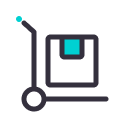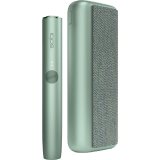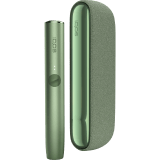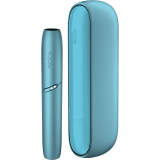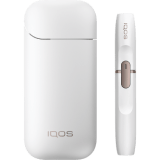Zaznacz swoje urządzenie, aby przejść dalej. Nie widzisz swojego modelu urządzenia? Przesuń listę w lewo, aby zobaczyć więcej.

Wkłady tytoniowe TEREA — jakie mogą pojawić się problemy?
Niska jakość aerozolu oraz trudności z umieszczeniem wkładu
Widzisz, że Twój IQOS ILUMA ONE wytwarza mniej aerozolu lub wkład TEREA nie pasuje do urządzenia?
Zerknij na te wskazówki:
- Upewnij się, że wkład TEREA nie został przypadkowo użyty dwukrotnie. Sprawdź także, czy problem nie dotyczy jedynie pojedynczego wkładu TEREA. Odosobnione przypadki niedopasowania wkładów TEREA zdarzają się bardzo rzadko i prawie nigdy nie są spowodowane wadą urządzenia.
- Sprawdź, zgodnie z instrukcją obsługi czy wkład TEREA został umieszczony prawidłowo. Zobacz, jak umieścić wkład w urządzeniu tutaj.
- Zwróć uwagę, by nie przechowywać paczek TEREA w zbyt wilgotnym lub suchym miejscu. Może to wpływać na jakość aerozolu.
Uszkodzony wkład TEREA zablokował się w podgrzewaczu — co robić?
Wkład TEREA może ulec złamaniu w urządzeniu. Co robić w takim przypadku? Skorzystaj z tych praktycznych wskazówek:
- Zanim podejmiesz próbę usunięcia uszkodzonego wkładu TEREA, upewnij się, że Twój IQOS jest wyłączony i pozwól mu ostygnąć.
- Aby wyjąć część wkładu, która pozostała w IQOS-ie, spróbuj delikatnie użyć wykałaczki lub pęsety.

Kliknij i znajdź wsparcie, którego szukasz.