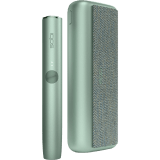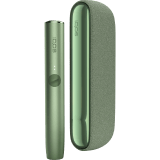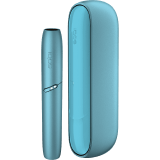Zaznacz swoje urządzenie, aby przejść dalej. Nie widzisz swojego modelu urządzenia? Przesuń listę w lewo, aby zobaczyć więcej.
Jak używać IQOS-a ORIGINALS DUO?
Od czego zacząć korzystanie z IQOS-a ORIGINALS DUO?
Chcesz rozpocząć korzystanie ze swojego nowego urządzenia? Skorzystaj z naszej prostej, krótkiej instrukcji. Krok po kroku:
- Wyjmij podgrzewacz z przenośnej ładowarki.
- Delikatnie umieść wkład tytoniowy HEETS w podgrzewaczu stroną tytoniową skierowaną w dół, do miejsca ze srebrną linią.
- Rozpocznij podgrzewanie
- Naciśnij i przytrzymaj przycisk na podgrzewaczu.
- O przygotowaniu do podgrzewania poinformuje Cię wibracja i powolne pulsowanie diod.
- Czujesz dwie wibracje, a dioda na przycisku podgrzewacza pali się stałym światłem? Możesz rozpocząć podgrzewanie.
- Czas trwania sesji
Dwukrotne wibracje oznaczają 2 ostatnie zaciągnięcia lub ostatnie 30 sekund podgrzewania. - Co po zakończeniu podgrzewania?
Przed usunięciem wkładu zawsze najpierw wysuń nasadkę. Po zgaśnięciu diody przesuń ją w górę i wyjmij zużyty wkład tytoniowy. Aby umieścić nasadkę na swoim miejscu, przesuń ją ponownie w dół. - Ponowne użycie
Naciśnij przycisk na podgrzewaczu i sprawdź status baterii.- Jedna świecąca się dioda oznacza, że możesz go użyć jeszcze jeden raz.
- Brak światła oznacza, że podgrzewacz wymaga naładowania.
Wibracje w IQOS-ie ORIGINALS DUO
Sprawdź, co oznaczają wibracje Twojego urządzenia na różnych etapach jego użytkowania:
- Podczas wstępnego podgrzewania:
To informacja, że chcesz rozpocząć sesję. IQOS ORIGINALS DUO zaczyna wibrować, gdy wciśniesz przycisk podgrzewacza po raz pierwszy. - Gdy urządzenie jest gotowe:
Te wibracje oznaczają, że wstępne podgrzewanie dobiegło końca, możesz włożyć wkład HEETS i rozpocząć podgrzewanie. - W trakcie odliczania do końca sesji:
Te wibracje oznaczają, że pozostało Ci 30 sekund podgrzewania lub możesz zaciągnąć się jeszcze 2 razy, zanim sesja dobiegnie końca.
Kliknij i znajdź wsparcie, którego szukasz.