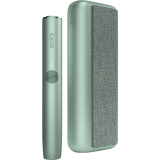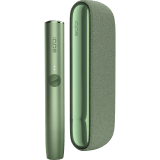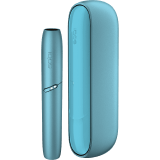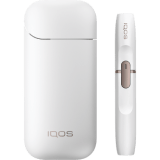Zaznacz swoje urządzenie, aby przejść dalej. Nie widzisz swojego modelu urządzenia? Przesuń listę w lewo, aby zobaczyć więcej.

Co i w jaki sposób sygnalizują diody na Twoim IQOS-ie ILUMA?
W Twoim urządzeniu IQOS ILUMA diody świecą się na czerwono? Obawiasz się, że sygnalizują jakiś problem? Chcesz wiedzieć, co oznaczają? Skorzystaj z narzędzia do diagnostyki online.
W kilku prostych krokach pomożemy Ci znaleźć rozwiązanie. Wybierz w nim urządzenie IQOS ILUMA, a następnie zaznacz czy problem dotyczy podgrzewacza, czy przenośnej ładowarki.
Zobacz wizualizacje potencjalnych problemów i wybierzesz ten, który dostrzegasz w swoim urządzeniu. Pokażemy Ci, co warto zrobić, aby ten problem rozwiązać.
Diody na podgrzewaczu IQOS-a ILUMA — co mogą sygnalizować?
Sprawdź wskazówki i dowiedz się, co sygnalizują diody na Twoim podgrzewaczu:
- Diody pulsujące na biało:
A) Oznaczają, że Twój podgrzewacz jest w trakcie wstępnego podgrzewania wkładu tytoniowego,
B) Sygnalizują, że zbliża się koniec użytkowania.
Ponadto: jeżeli urządzenie było narażone na działanie zbyt wysokiej lub zbyt niskiej temperatury, poczekaj kilka minut, aby Twój IQOS powrócił do odpowiedniej temperatury pracy, tj. pomiędzy 0°C a 40°C. - Diody świecące się jednostajnym białym światłem po krótkim przytrzymaniu przycisku podgrzewacza:
Wskazują poziom naładowania Twojego urządzenia.
A) 2 podświetlone diody — Twój podgrzewacz jest gotowy do 2 użyć.
B) 1 dioda — podgrzewacz jest gotowy do pojedynczego użycia. - Dioda migająca na czerwono:
A) Urządzenie może wymagać ZRESETOWANIA.
B) Aktualizacja oprogramowania nie została pomyślnie przeprowadzona.
Pomoc w rozwiązaniu problemu znajdziesz w narzędziu do diagnostyki online. - Dioda migająca na pomarańczowo/żółto:
Twoje urządzenie wymaga naładowania.
Diody na przenośnej ładowarce IQOS-a ILUMA — co mogą sygnalizować?
Sprawdź wskazówki w naszym krótkim przewodniku i dowiedz się, co sygnalizują diody na Twojej przenośnej ładowarce:
- Dioda miga na biało:
Oznacza, że Twój IQOS ILUMA mógł być narażony na temperaturę wykraczającą poza zakres odpowiednich temperatur pracy. Poczekaj kilka minut, aby urządzenie powróciło do odpowiedniej temperatury, tj. pomiędzy 0°C a 40°C. - Diody IQOS-a ILUMA migają na czerwono:
A) OKRĄGŁA dioda — migająca na przenośnej ładowarce sygnalizuje niski poziom naładowania podgrzewacza.
B) PODŁUŻNA dioda — Twoje urządzenie wymaga ZRESETOWANIA. Szczegóły, jak poprawnie zresetować urządzenie znajdziesz tutaj. - Dioda miga na żółto/pomarańczowo:
Twoje urządzenie wymaga naładowania.
15 minut ładowania powinno wystarczyć, aby żółte światło zniknęło. - Okrągłe diody pulsujące na biało:
Twój podgrzewacz jest w trackie ładowania. - Okrągłe diody świecące się jednostajnym białym światłem po krótkim przytrzymaniu przycisku przenośnej ładowarki:
Wskazują poziom naładowania podgrzewacza:
A) 2 świecące diody — 2 kolejne użycia,
B) 1 świecąca dioda — pojedyncze użycie. - Podłużne diody świecące się jednostajnym białym światłem po krótkim przytrzymaniu przycisku przenośnej ładowarki:
Wskazują poziom naładowania przenośnej ładowarki:
A) 4 podłużne diody — przenośna ładowarka jest naładowana na poziomie powyżej 75%,
B) 3 podłużne diody — poziom naładowania 50% - 75%,
C) 2 podłużne diody — poziom naładowania 25% - 50%,
D) 1 podłużna dioda —poziom naładowania poniżej 25%.

Kliknij i znajdź wsparcie, którego szukasz.