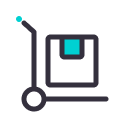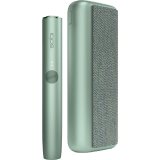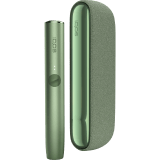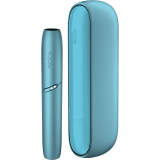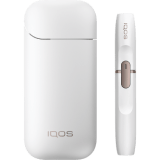Zaznacz swoje urządzenie, aby przejść dalej. Nie widzisz swojego modelu urządzenia? Przesuń listę w lewo, aby zobaczyć więcej.
Jak ładować urządzenie IQOS ILUMA ONE?
Ładowanie Twojego IQOS-a ILUMA ONE
- Stuknij przycisk na urządzeniu IQOS ILUMA ONE, aby sprawdzić poziom naładowania baterii. Jeśli dolna część paska z diodami miga na żółto, oznacza to, że poziom naładowania baterii jest niski
- Naładuj urządzenie IQOS ILUMA ONE za pomocą zasilacza siecowego dostarczonego razem z urządzeniem. Aby uzyskać pełne naładowanie, należy podłączyć urządzenie do zasilania na co najmniej 75 minut. Po pełnym naładowaniu wszystkie diody będą świecić na biało, a następnie zgasną
Kliknij i znajdź wsparcie, którego szukasz.