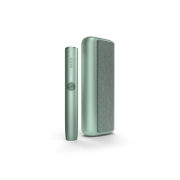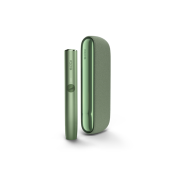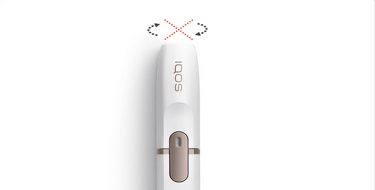- Sprawdź czy Przenośna ładowarka IQOS 2.4 PLUS jest włączona naciskając przycisk włączania przenośnej ładowarki przez 1 sekundę.
Czy na Twojej ładowarce świecą się diody? Jeżeli tak, IQOS jest gotowy do użycia. Jeżeli nie, włącz Przenośną ładowarkę IQOS 2.4 PLUS przytrzymując przycisk włączania przenośnej ładowarki przez 4 sekundy lub naładuj Twoje urządzenie za pomocą oryginalnego Kabla i Zasilacza sieciowego IQOS. - Otwórz klapkę Przenośnej ładowarki IQOS 2.4 PLUS i umieść w niej Podgrzewacz IQOS 2.4 PLUS, a następnie zamknij klapkę. Poczekaj, aż dioda statusu baterii podgrzewacza zacznie pulsować. Oznacza to, że Twój Podgrzewacz IQOS 2.4 PLUS się ładuje.
- Wyjmij Podgrzewacz IQOS 2.4 PLUS z Przenośnej ładowarki IQOS 2.4 PLUS i delikatnie wsuń wkład tytoniowy do Podgrzewacza IQOS 2.4 PLUS. Pamiętaj, aby nie obracać wkładem tytoniowym.
- Naciśnij i przytrzymaj przycisk na Podgrzewaczu IQOS 2.4 PLUS, aż urządzenie zawibruje, a dioda zaświeci się białym pulsującym światłem. Twój Podgrzewacz IQOS 2.4 PLUS jest gotowy do użycia, gdy dioda zacznie świecić jednostajnym białym światłem.
- Zgaśnięcie diody na Podgrzewaczu IQOS 2.4 PLUS oznacza, iż upłynął czas podgrzewania tytoniu. Możesz usunąć zużyty wkład tytoniowy i ponownie naładować Podgrzewacz IQOS 2.4 PLUS.


- Sprawdź czy Przenośna ładowarka IQOS 2.4 PLUS jest włączona naciskając przycisk włączania przenośnej ładowarki przez 1 sekundę.
- Czy na Twojej ładowarce świecą się diody? Jeżeli tak, IQOS jest gotowy do użycia. Jeżeli nie, włącz Przenośną ładowarkę IQOS 2.4 PLUS przytrzymując przycisk włączania przenośnej ładowarki przez 4 sekundy lub naładuj Twoje urządzenie za pomocą oryginalnego Kabla i Zasilacza sieciowego IQOS.
- Otwórz klapkę Przenośnej ładowarki IQOS 2.4 PLUS i umieść w niej Podgrzewacz IQOS 2.4 PLUS, a następnie zamknij klapkę. Poczekaj, aż dioda statusu baterii podgrzewacza zacznie pulsować. Oznacza to, że Twój Podgrzewacz IQOS 2.4 PLUS się ładuje.
- Wyjmij Podgrzewacz IQOS 2.4 PLUS z Przenośnej ładowarki IQOS 2.4 PLUS i delikatnie wsuń wkład tytoniowy do Podgrzewacza IQOS 2.4 PLUS. Pamiętaj, aby nie obracać wkładem tytoniowym.
- Naciśnij i przytrzymaj przycisk na Podgrzewaczu IQOS 2.4 PLUS, aż urządzenie zawibruje, a dioda zaświeci się
- białym pulsującym światłem. Twój Podgrzewacz IQOS 2.4 PLUS jest gotowy do użycia, gdy dioda zacznie świecić jednostajnym białym światłem.
- Zgaśnięcie diody na Podgrzewaczu IQOS 2.4 PLUS oznacza, iż upłynął czas podgrzewania tytoniu. Możesz usunąć zużyty wkład tytoniowy i ponownie naładować Podgrzewacz IQOS 2.4 PLUS.


Aby zapewnić najlepszy smak tytoniu za każdym razem, czyść Podgrzewacz IQOS 2.4 PLUS każdego dnia za pomocą Czyścika IQOS.
- W celu rozpoczęcia procesu czyszczenia odczekaj aż Podgrzewacz IQOS 2.4 PLUS ostygnie.
- Zdejmij nasadkę z IQOS-a. Postukaj w urządzenie, aby usunąć luźne resztki tytoniu znajdujące się w środku.
- Otwórz Czyścik IQOS, wsuń go do podgrzewacza i zacznij obracać w jednym kierunku. W ten sam sposób wyczyść również nasadkę.
- Do czyszczenia użyj także Patyczków czyszczących IQOS. Wyczyść Podgrzewacz IQOS okrężnymi ruchami, uważając na ostrze grzewcze. W ten sam sposób wyczyść nasadkę IQOS-a.

O czymś zapomnieliśmy?
Możesz się z nami skontaktować na kilka sposobów.
Uzyskaj pomoc rozmawiając z jednym z naszych ekspertów. Zadzwoń pod numer: 801 801 501 lub 22 455 14 04.